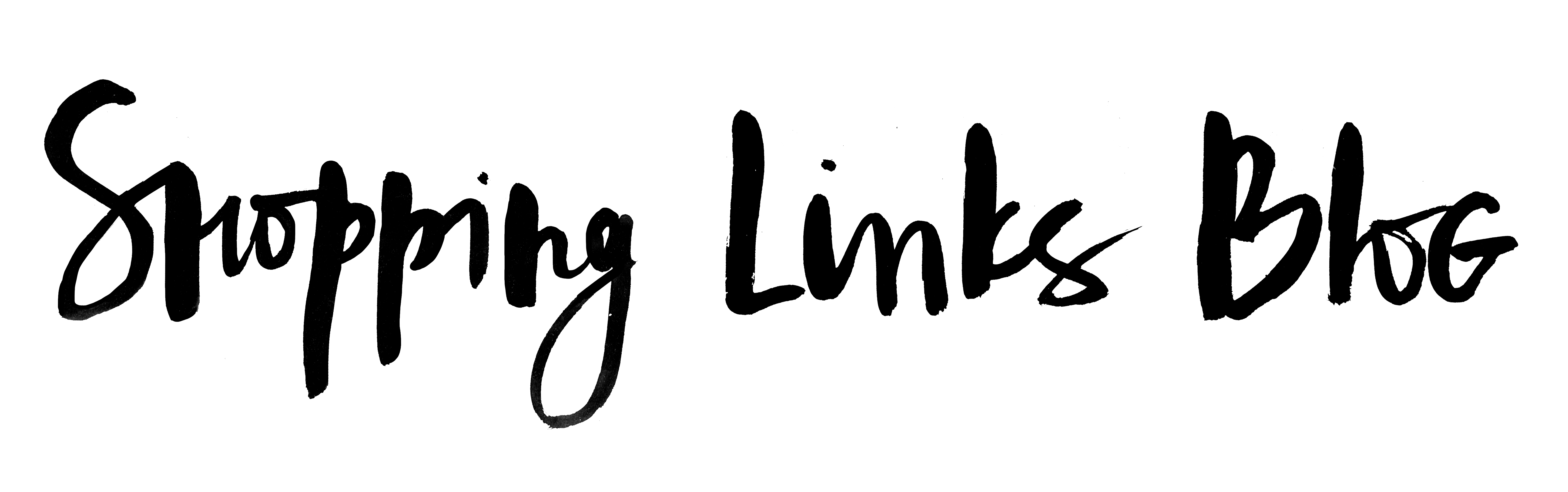
Best Website Builders & Plugins for Bloggers
Subscribe to our industry newsletter for the latest influencer marketing trends, collaboration ideas, and up-and-coming bloggers.

As social networks like Instagram, YouTube and Snapchat attract more and more viewers and become increasingly more important to brands, it can be tempting to adopt a “social media only” strategy as an influencer — but your blog is still the most important aspect of your overall online presence.
While the popularity of different social networks at any given time can be unpredictable, your blog is a consistent source of influence that you alone control. Building a loyal following on a domain that you own ensures that you maintain your audience even as algorithms change and new channels emerge. Driving traffic to your blog also gives you more access to analytics about your demographics and the popularity of different topics, which can help you secure more (and better) collaborations with brands.
Here are our top three recommended platforms for building your blog and suggested plugins for getting even more out of it:
Best Overall Look: Wix
If you want to be up-and-running with a simple, gorgeous site in minutes, Wix is the most seamless platform out there. Choose from hundreds of templates, all complete with social sharing tools, photo and video galleries, and the ability to sort your topics and categories. The Wix App Marketplace offers further customization with easily downloadable upgrades.
Top Plugins:
Social Media Stream: A must-have for social influencers who produce much of their content on social channels, the Social Media Stream app allows you to post your content from Facebook, Twitter, Instagram Youtube, and Pinterest right on your homepage.
Before & After Slider: A great tool for beauty and DIY bloggers, the Before & After Slider lets you show off the results of a treatment or project by comparing the before and after images in a single frame.
Wix Get Subscribers: Setting up a subscriber tool that allows you to keep in touch with your viewers gives you more creative control over the types of collaborations you can create for brands, and ensures that you can instantly send offers, invitations and updates. Best yet? This app is completely free!
Best for Creative Control: WordPress
For maximum control over all aspects of your site, from theme customization to near-unlimited plugins, WordPress is our top recommendation. Setting up a brand new site is easy and cost-effective (USD $18 per year for your domain), and you can add plugins for just about anything, from navigation to site planning. (Keep in mind, however, that some plugins may not be intuitive without a technical background, and you may want to work with a developer to ensure they’re installed correctly.)
Top Plugins:
WordPress Editorial Calendar: This one’s a life-saver for busy bloggers. See all your posts for the month at once, and drag and drop them to easily manage your upcoming articles.
WPSmush.it: If you’re like most fashion bloggers, images and multimedia rule your site! The rich visual content is probably what attracts your viewers, but images can also slow your site down. This plugin reduces image file size, improves your site performance and boosts your SEO.
Unlimited Branding: To really personalize your site, the Unlimited Branding plugin lets you replace WordPress branding with your logo, colors and messaging across your entire site without technical knowledge.
Easiest to Use: SquareSpace
If you want a gorgeous, search-friendly site without the hassle of worrying about exactly how it became gorgeous or what makes it search-friendly, SquareSpace is the kind of set-it-and-forget-it platform you’ve been looking for. Offering incredible customer service and a simplified payment system, SquareSpace is a little more expensive than WordPress or Wix, but the benefits are often worth it for hands-off, hassle-free blogging. Starting at USD $12 per month for an annual plan, your blog comes with 24/7 support, dozens of templates, analytics, and e-commerce capability. And while plugins have been limited in the past, the options for adding galleries, social sharing, and custom navigation are becoming more readily available, including free options.
Top Plugins:
Share Icons: Choose from an array of styles for sharing your Facebook, Instagram, Twitter and YouTube content, all available through simple copy-and-paste code.
Auto Watermark: Protect your work by adding a watermark to your images with this easy-to-use tool, which also prevents users from copying and pasting or dragging and dropping images from your site.
Form Collection: Choose from a selection of forms, newsletter signups and other tools to make it easy for viewers to stay in touch, starting at just $12.
No matter what platform you choose, we strongly recommend installing Google Analytics, which allows you to track how well different articles perform, assess your demographics, and understand which social channels are giving you the most traffic. Setting up Google Analytics on your Shopping Links profile also boosts your chances of securing brand collaborations by allowing brands to assess your fit for their target audience. Read more about why this is important and how to set up your Google Analytics on Shopping Links.
To connect your Google Analytics within Shopping Links, just log in and follow the prompts to complete your profile. If you don’t have it yet, click on your platform for directions to install on: Wix, Wordpress, or SquareSpace.
What are your favorite tools and plugins? Join the conversation in comments to share your tips with our network of bloggers.
