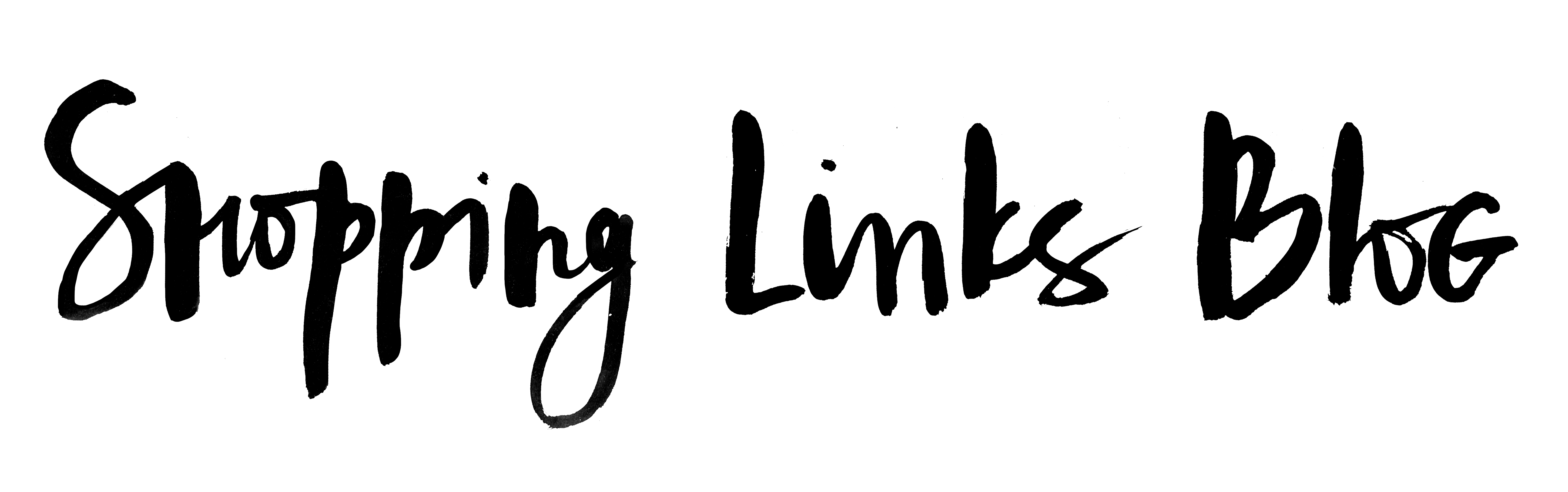
Why Google Analytics Matter to Bloggers
Subscribe to our industry newsletter for the latest influencer marketing trends, collaboration ideas, and up-and-coming bloggers.

With all the work you already put into your blog, making time to look over your stats may be the last thing you feel like doing; but if you're a serious blogger hoping to turn your passion project into a career, you already know how important the details are.
As it turns out, your Google Analytics can actually help you grow your viewership more quickly than if you simply continue posting, and you will likely land better brand collaborations in the process. Here are three reasons your Google Analytics matter to brands, and why it’s important to make sure they are a part of your Shopping Links profile:
1. They help the right brands find you
Whether you appeal widely to viewers across the globe or have a devoted local following, there’s a brand looking for exactly your audience. Your Google Analytics make it easier for interested brands to identify your audience and reach out.
2. They show off your engagement
If you have ever felt like your Instagram following doesn’t tell the whole story, Google Analytics can help you demonstrate your influence well beyond the numbers. Allow brands to see how much time your readers spend on your site, and how much traffic your social media channels generate. All of this matters as much to brands as how many total followers you have.
3. They help you stand apart from ‘superficial’ influencers
As an influencer hitting the pavement with an honest work ethic, it can be disheartening to know that bloggers who bought their followings are part of the competition. Brands can also have a difficult time sorting through genuine influencers from not-so-honest ones. Showing them your Analytics not only proves good faith but can help you snag more (and better) collaborations.
Connecting your Google Analytics to your profile is easy. Simply log into your Shopping Links account and follow these steps:
1. First, click on your name to access your profile and click "Edit Profile."
2. Progress to Step 3: "Build Your Profile."
3. Click the "Connect Your Google Analytics" button (as per the screen shot below).

4. Click on the email account connected to your Google Analytics. (Note: You must have an existing Google Analytics account before this step)
5. Select the Google Analytics account that stores the traffic data you would like to display on your Shopping Links profile and click on "Connect"

6. Click "Allow" to authorize Shopping Links to have offline access. (Authorization may occur automatically depending on your browser)
7. Preview your Shopping Links profile to ensure you have successfully connected your Google Analytics. If your Demographics field is blank, you will need to enable your Demographics in your Google Analytics account. Please refer to the steps in this link: https://support.google.com/analytics/answer/2819948?hl=en
Once enabled, your Shopping Links Profile should update within 24-48 hours.
If you experience any issues with connecting your Google Analytics, please try reconnecting in a private browser or contact us at hello@shoppinglinks.com for further support.
Bloggers using basic versions of platforms like WordPress, Blogger or Blogspot will not be able to connect their Google Analytics as this functionality is not supported on many free versions. If you're looking to secure more brand sponsorships, we would recommend you upgrade to the business version of these platforms.
