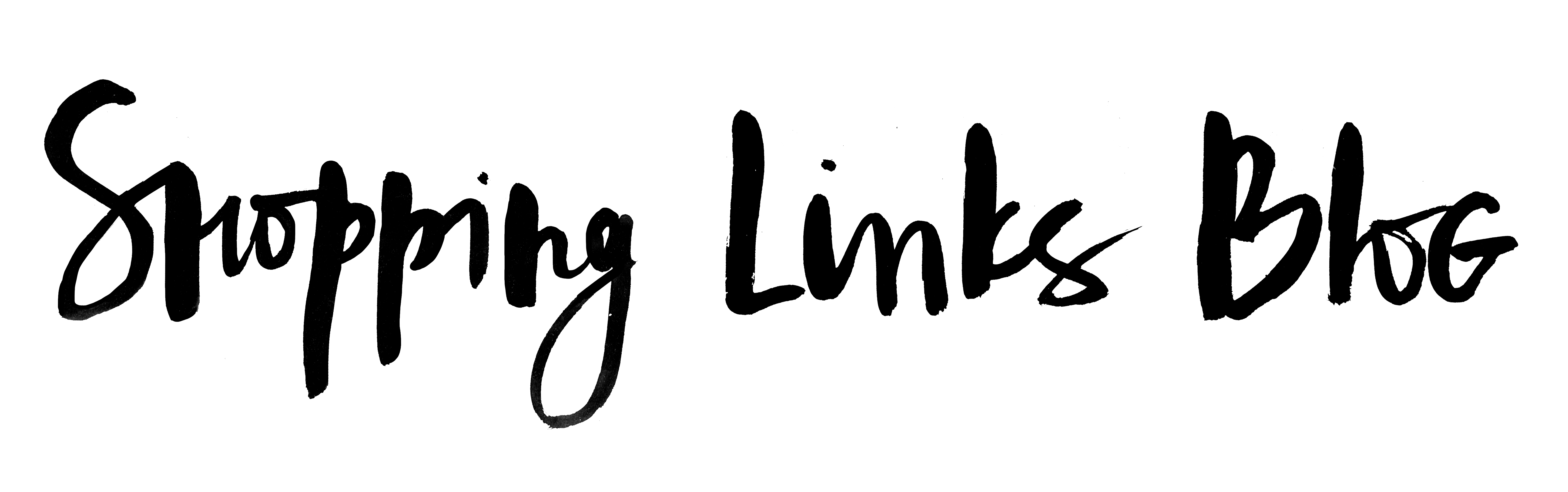
Introducing Collaboration Content Gallery
Subscribe to our industry newsletter for the latest influencer marketing trends, collaboration ideas, and up-and-coming bloggers.

We are excited to introduce new functionality that gives you access to all high-resolution imagery from your influencer collaborations, making it easy for you to store, cateogrise and retrieve this imagery for your EDMs, social media and other digital efforts. You can access your content by logging into your account and clicking ‘Content Gallery’ from the menu:
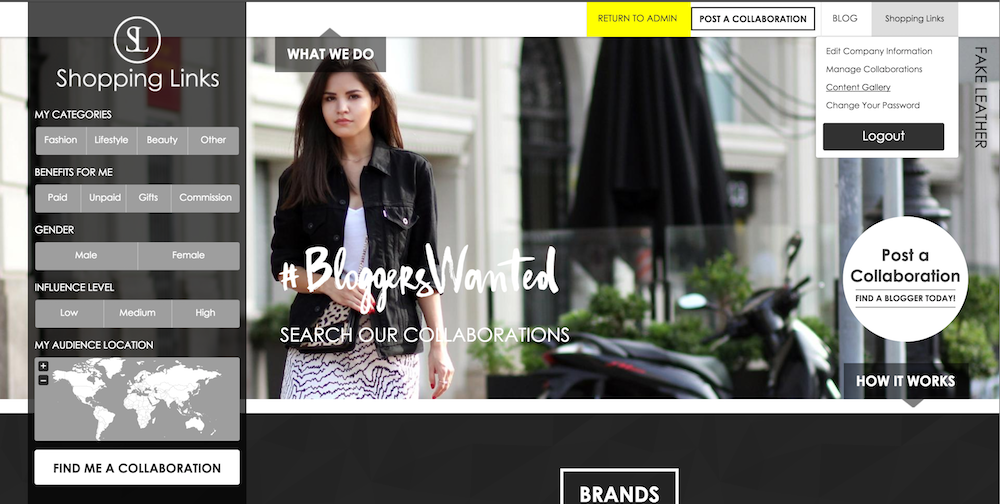
As you log in after completing collaborations in the future, you will see your full library, which will include all imagery that bloggers have uploaded as part of the completion record for their collaborations. You will see this in your Images tab:
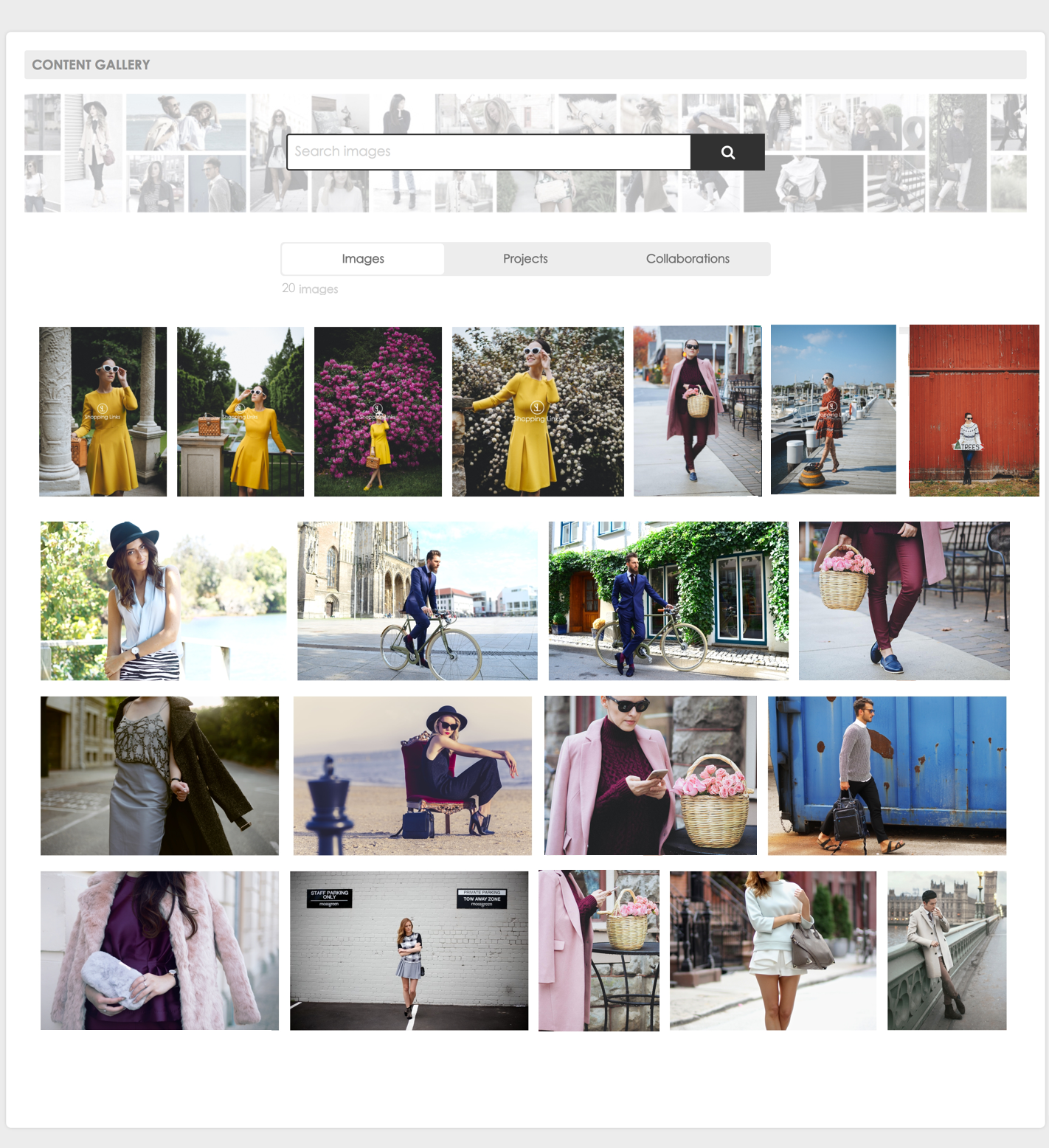
When you click a thumbnail, you will see a partial view of the selected image, along with key information about that image, such as the actual size in pixels, your licensing rights, and descriptive tags:
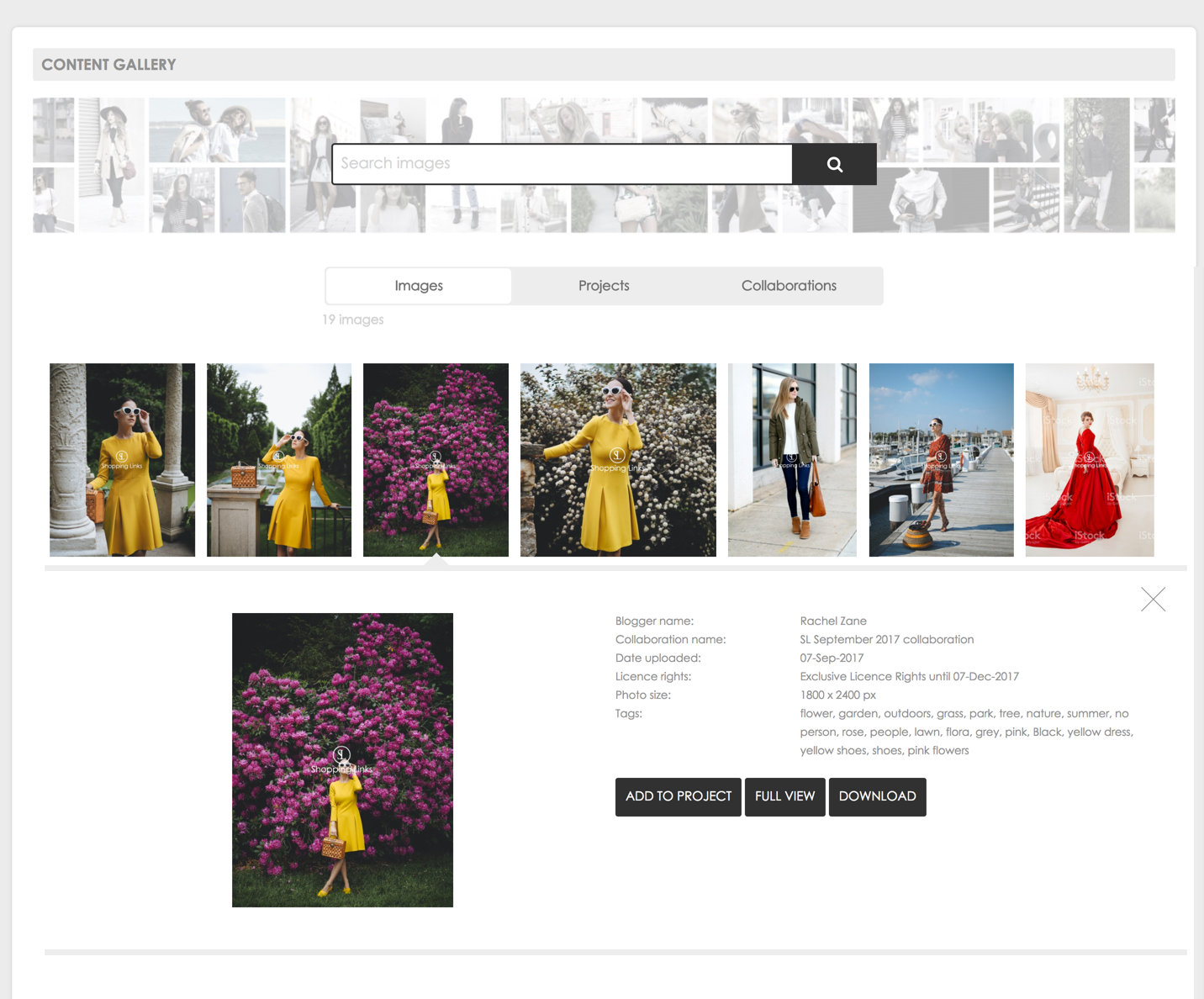
You can use these descriptive tags, such as “outdoors,” “fashion” and “portrait,” as well as the blogger name, project name or collaboration name, to help you find a particular image. To see the full image, click the Full View button:
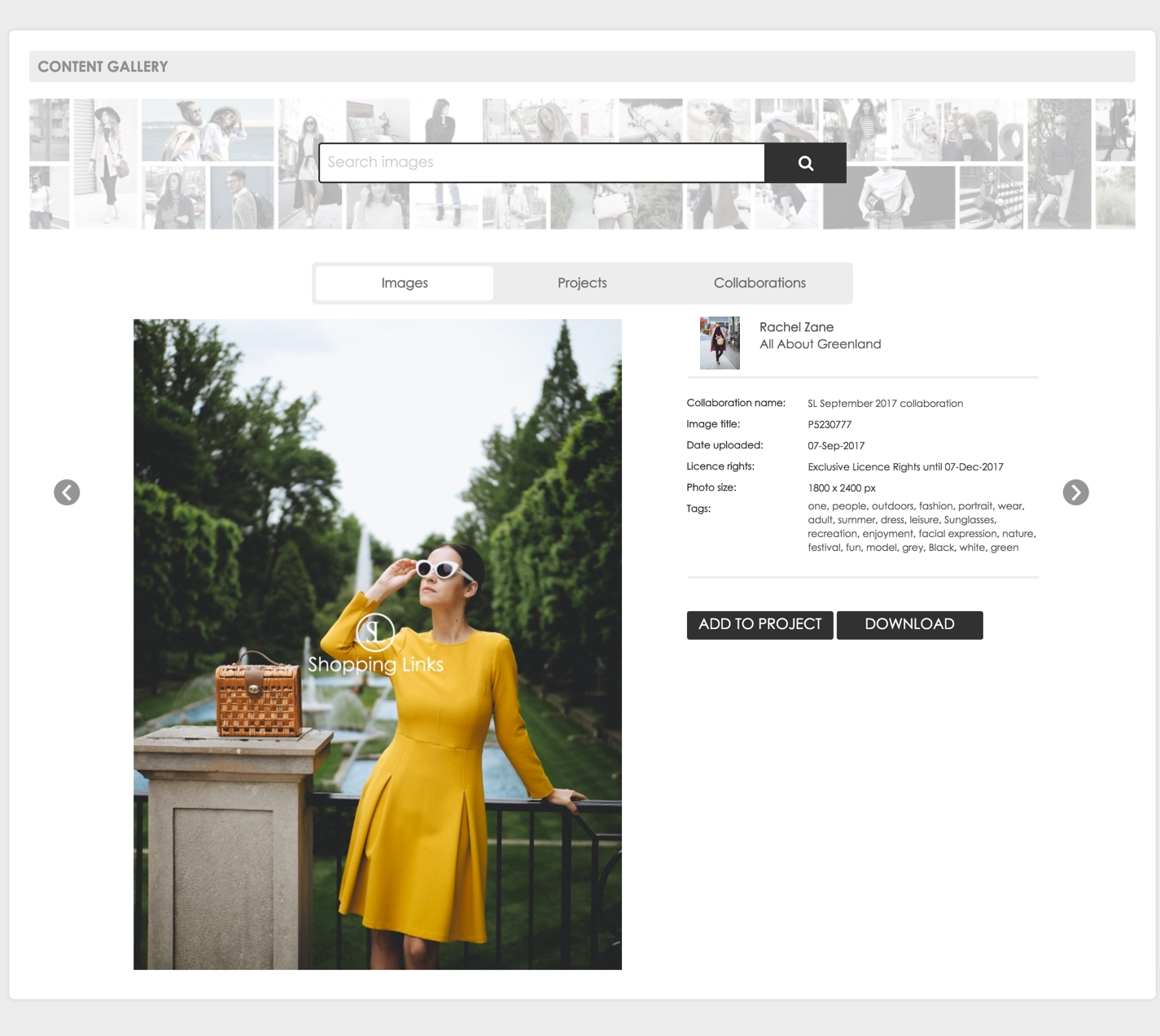
Under Full View, you may initially only see two tabs: Images and Collaborations. As mentioned, your Images tab contains imagery from your collaborations, allowing you to easily search by descriptive tag when you need a particular type of image. For example, you might search “portrait” and “flowers” to find a good vertical image for a spring-themed EDM or something specific for mother’s day, father’s day or any other key holiday requirement. Your Collaborations tab groups your imagery by collaboration name:
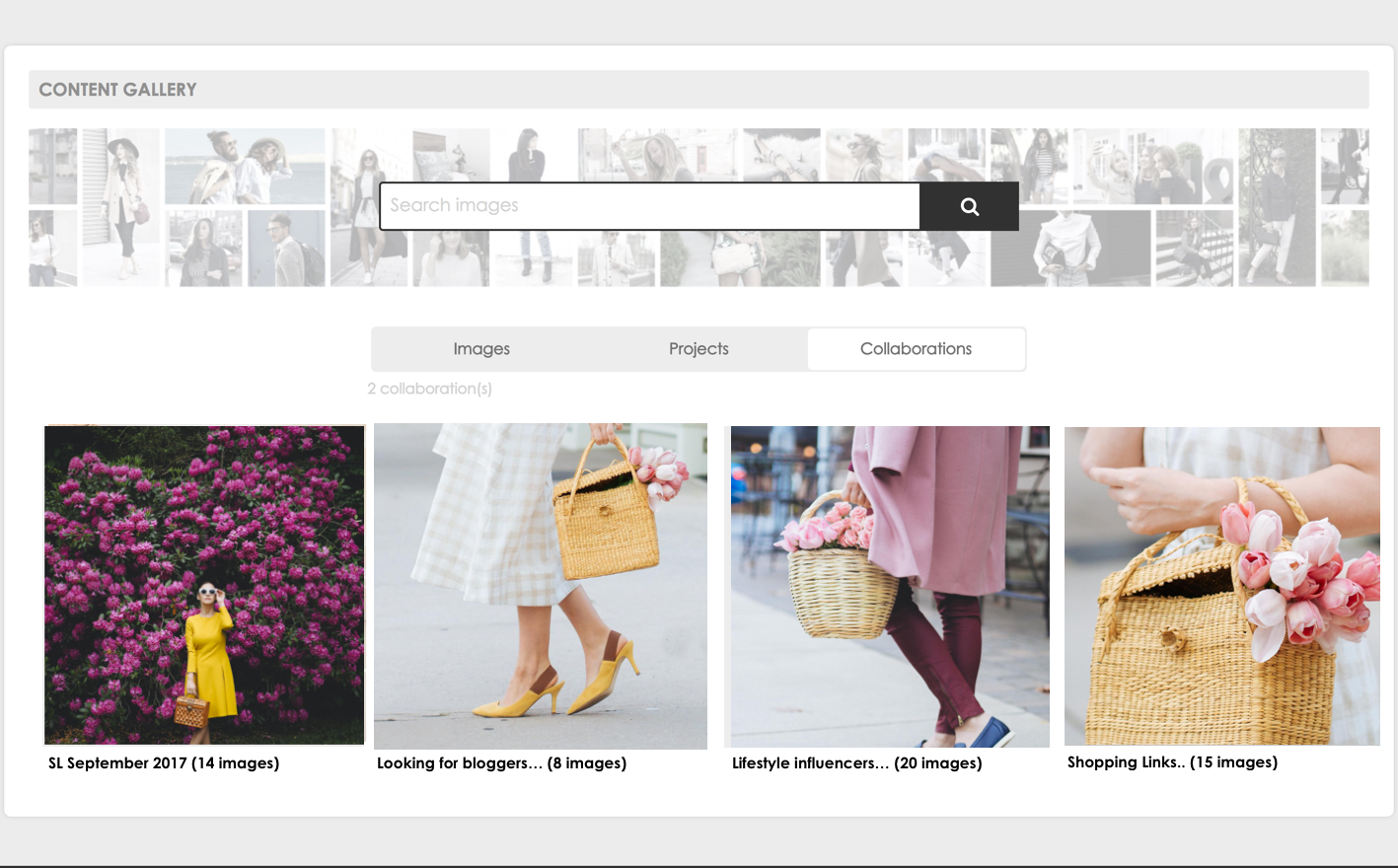
To group images by theme, you can create Projects within your gallery. Your Projects tab will appear when you create and name your first one. When you add an image to a Project, you will see this screen:
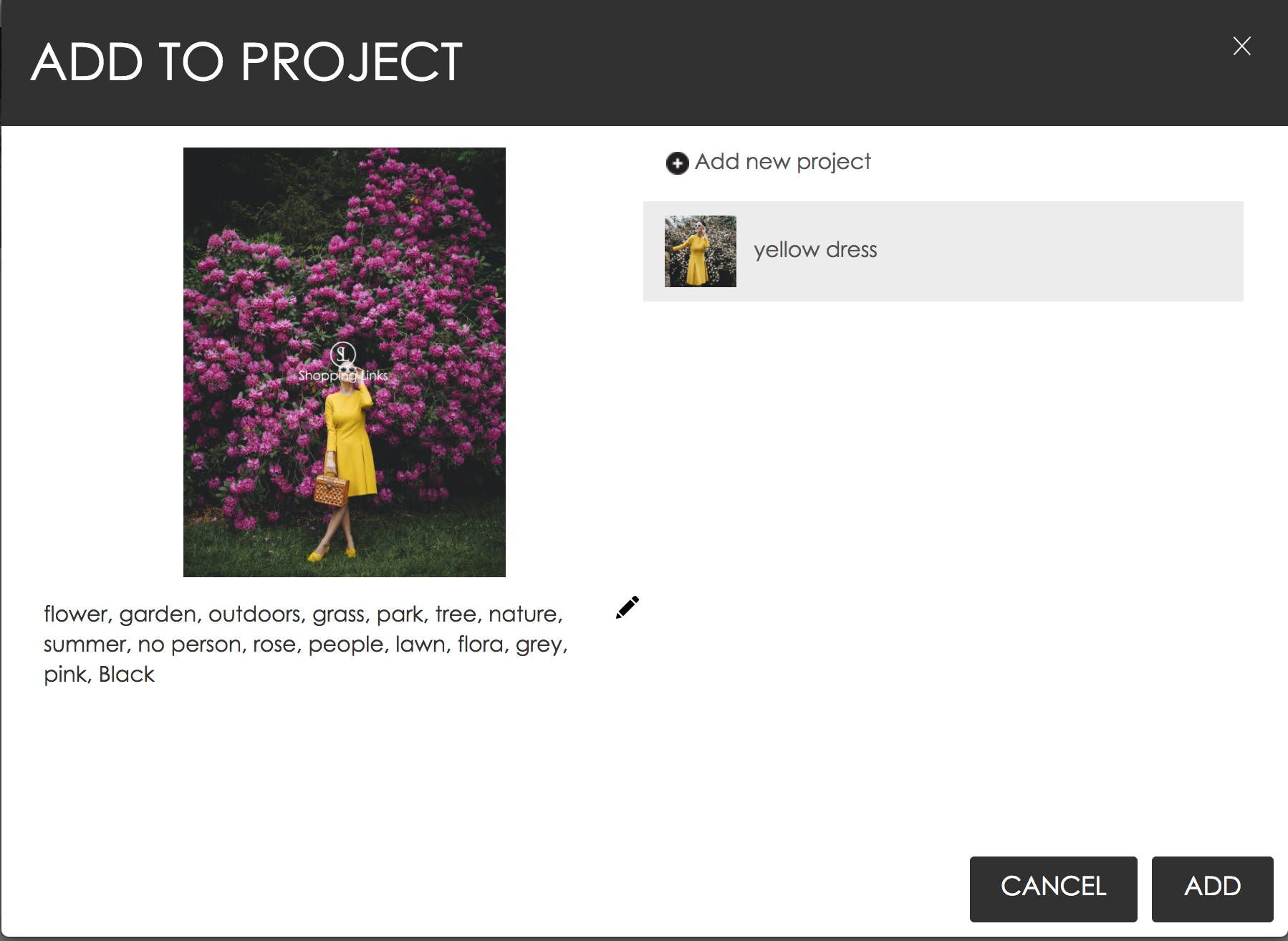
To start using your gallery, simply download an image and remember to credit the influencer. There’s no need to set up your collaborations differently in the future — all imagery will automatically appear when you log in! We look forward to bringing you more content management functionality, making it easier for you and your team to leverage your influencer content. The more applications of the content, the greater the likely return on your influencer spend.
We are excited to hear what you think of this new feature and welcome your comments and suggestions. Please feel free to reach out at hello@shoppinglinks.com.
